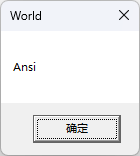想在 Windows 上执行一段 rust 的处理程序,处理完成后,能弹窗提醒任务完成。
参考 Windows 官方的一个示例:
https://learn.microsoft.com/en-us/windows/dev-environment/rust/rss-reader-rust-for-windows#showing-a-message-box
创建项目
cargo new rust_txt
依赖
Cargo.toml
[package]
name = "rust_txt"
version = "0.1.0"
edition = "2021"
# See more keys and their definitions at https://doc.rust-lang.org/cargo/reference/manifest.html
[dependencies]
[dependencies.windows]
version = "0.43.0"
features = [
"Win32_Foundation",
"Win32_UI_WindowsAndMessaging",
]
这是微软官方封装的一个库:
https://github.com/microsoft/windows-rs
里面功能十分强大,不但涵盖了 windows 系统接口,还包含了 http 请求,xml 文件解析等等各类功能。简直就是个全能工具箱。
代码
use windows::{
core::*, // Type support for the windows crate
Win32::UI::WindowsAndMessaging::*
};
fn main() {
println!("Hello, world!");
unsafe {
MessageBoxA(None, s!("Ansi"), s!("World"), MB_OK);
MessageBoxW(None, w!("Wide"), w!("World"), MB_OK);
}
}
执行效果
$ cargo.exe run
神奇的 exe 文件大小
cargo.exe build --release
编译之后生成的 release 版本的 exe 可执行文件大小只有 143K。。。
而 cargo run 生成的 debug 版本大小,也只有 148K。。。
震惊了。
其他
配合 VSCode 上的 rust-analyzer 插件,可以方便的查看相关 win32 函数的文档。
关于作者 🌱
我是来自山东烟台的一名开发者,有感兴趣的话题,或者软件开发需求,欢迎加微信 zhongwei 聊聊, 查看更多联系方式