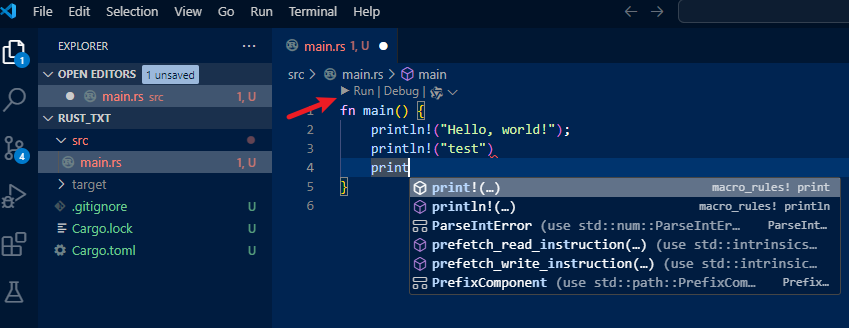新建 Rust 项目
例如,新建一个名为 rust_txt 的项目
$ cd /mnt/d/work/
$ cargo.exe new rust_txt
Created binary (application) `rust_txt` package
这样项目就新建好了。
查看目录
$ cd rust_txt
$ ls
Cargo.toml src
$ tree
.
├── Cargo.toml
└── src
└── main.rs
运行代码
$ cargo.exe run
Finished dev [unoptimized + debuginfo] target(s) in 0.00s
Running `target\debug\rust_txt.exe`
Hello, world!
VS Code
如果要使用 VS Code 修改代码,为了支持语法提示。可以安装 rust-analyzer 插件。
安装完成后就支持代码提示了。而且还可以点击 run 按钮直接编译运行。
如果在 PowerShell 中要快速使用 VS Code 打开一个项目:
> code .
点号,代表当前目录。
此外,在 PowerShell 中使用 cargo,并不需要加 .exe 后缀,可省略。
关于作者 🌱
我是来自山东烟台的一名开发者,有感兴趣的话题,或者软件开发需求,欢迎加微信 zhongwei 聊聊, 查看更多联系方式