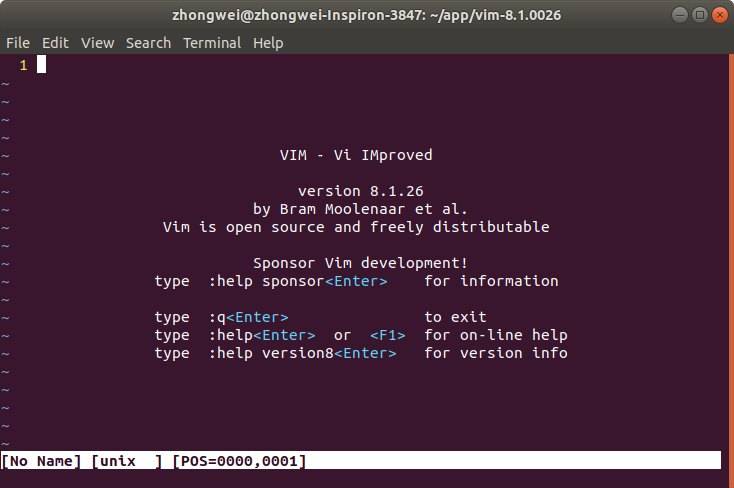After upgraded to Ubuntu 18.04, I found VIM isn't installed by default. And Vim 8.1 is released days ago, so let's install Vim 8.1.
How to install VIM 8.1 on Ubuntu 18.04 with source code
Download latest vim source code from https://github.com/vim/vim/releases
Then unzip, cd into vim source directory.
./configure --prefix=/opt/local --with-features=huge --enable-pythoninterp=yes --enable-multibyte --with-vim-name=vim --with-python-config-dir=/usr/lib/python2.7/config-x86_64-linux-gnu
make
sudo make install
Some error you may encountered, and the solution.
configure: error: no acceptable C compiler found in $PATH
sudo apt install gcc
no terminal library found
no terminal library found checking for tgetent()... configure: error: NOT FOUND! You need to install a terminal library; for example ncurses. Or specify the name of the library with --with-tlib.
sudo apt-get install libncurses5-dev libncursesw5-dev
if_python.c:67:10: fatal error: Python.h: No such file or directory
sudo apt-get install python-dev
install vundle to manage plugins
git clone https://github.com/VundleVim/Vundle.vim.git ~/.vim/bundle/Vundle.vim
:PluginInstall
New features in Vim 8.1
The main new feature of Vim 8.1 is support for running a terminal in a Vim window.
But, as a vim fan, I don't think this's what we want. Vim shouldn't become Emacs. It's the thing tmux should focus on.
It's against Unix philosophy
- Write programs that do one thing and do it well.
- Write programs to work together.
- Write programs to handle text streams, because that is a universal interface
微信关注我哦 👍

我是来自山东烟台的一名开发者,有感兴趣的话题,或者软件开发需求,欢迎加微信 zhongwei 聊聊, 查看更多联系方式